Postcards
$85.00 Original price was: $85.00.$80.00Current price is: $80.00.
FREE Shipping (+$75 or more)
Shipping Speeds: 5-10 Business Days
We use a variety of shipping carriers to deliver your order including United States Postal Service (USPS), UPS and FedEx.
Postcards – TEKTON Business
Description
Postcards can be printed 1 or 2-sided and are often mailed. They come in a wide variety of sizes and on a broad range of heavier substrates. Different coating choices and optional rounded corners add to your unique design.
Recommendations
The most common order options are 6″ x 4″ and 8.5″ x 5.5″ on 14 Pt. Gloss Cover stock. Almost always, Postcards are printed in full color on both sides (4/4) or full color on the front and black on back (4/1) and coated UV 1 Side.
For lower quantities and additional stock choices, please check out our 4-Color Digital Postcards
Marketing Tips
Postcards are one of the most popular marketing tools. Whether mailed or left on display, the broad range of size choices caters to many marketing messages. From 4.25″ x 5.5″ to 8.5″ x 11″, Postcards are available in various sizes to fit your budget, convey your message, and command attention. When mailed, they help your message reach a target audience. Postcards are also one of the most popular marketing items displayed in a retail environment and make great marketing takeaways with product or upcoming event information.
Postcards can also be a great product for people to buy as souvenirs or to mail.
A wide variety of coating and square or rounded corner options add to your unique design and help your postcard grab attention.
Consider adding a QR code to your design to link directly to additional online information. This can be a great way to provide more detail than you would want to cram onto your Postcard. Since a QR code can link to an online message, you can change the online message without the need to reprint the QR code.
Standard Size
Our standard sizes, listed below, are the most popular in the industry.
- Standard: 4.25″ x 5.5″
- Square: 4″ x 4″
- Small: 4″ x 6″
- Medium: 5″ x 7″
- Oversized: 5.5″ x 8.5″
- Jumbo 6″ x 11″
14pt Gloss Cover
You may be familiar with this type of stock from presentation folders.
This thick and stiff stock is coated on both sides with a glossy finish.
16 Pt C2S Gloss Cover
You may be familiar with this type of stock from heavy bookmarks or other products printed on a semi-rigid card stock.
This is our thickest stock and comes with a gloss coating on both sides. Because of its thickness, it is not ideal for folding unless scored first.
4/4
Full color on both sides of the sheet. This option can reproduce the range of colors you see in a typical photograph out of the standard 4 printing colors: cyan, magenta, yellow, and black. Typical examples of this are magazine covers and high-end catalogs.
4/0
Full color (cyan, magenta, yellow, and black as above) on the front and no printing on the back. A typical example of this is a poster.
UV 2 Sides
UV is short for Ultra Violet Light-Cured Coating. This is a high-gloss coating applied over the entire front and back of the printed piece. It is not recommended for products you need to write on after being printed.
File Preparation
In order to ensure your files are print-ready, we recommend that you upload them in PDF format. When you generate a print-ready PDF, your computer will use the settings in Adobe Acrobat Distiller or any other PDF generating programs you may use. Please make sure that these are set properly before generating your PDF file.
We also accept .JPG (JPEG), and .TIF (TIFF) file types, however PDF is the preferred format.
Check your file to make sure it meets our file creation guidelines. This will help speed up the production of your project and give your printed piece the best results.
- Use the CMYK colorspace (Cyan, Magenta, Yellow, blacK). These are industry standard printing colors. CMYK colors are different than RGB (Red, Green, Blue), which are used to display colors on your screen.
- Use a minimum resolution of 300 dpi for image files.
- Specify trim area with crop marks. (Don’t place crop marks inside the work area.)
- Artwork should have 1/8″ (0.125″) bleed extending past the trim line. This is to prevent minor cutting variations from leaving unintended results at the trim edge.
- Safe Area is the 1/8″ (0.125″) area inside the trim line. Do not put critical information or images within the Safe Area. This is to prevent minor cutting variations from leaving unintended results at the trim edge.
- If you want printed borders, they must be placed a minimum of 1/8″ (0.125″) inside the trim line and include bleed. This is to prevent minor cutting variations from leaving unintended results at the trim edge.
| Quantity | |
|---|---|
| Postcard Size | Jumbo 6" x 11", Medium: 5" x 7", Oversized: 5.5" x 8.5", Small: 4" x 6", Square: 4" x 4", Standard: 4.25" x 5.5" |
Only logged in customers who have purchased this product may leave a review.

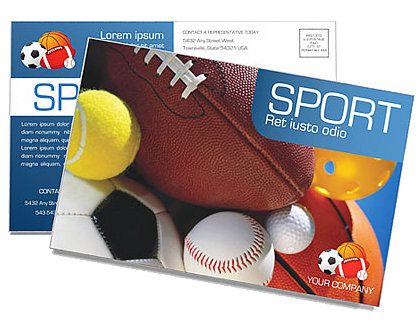

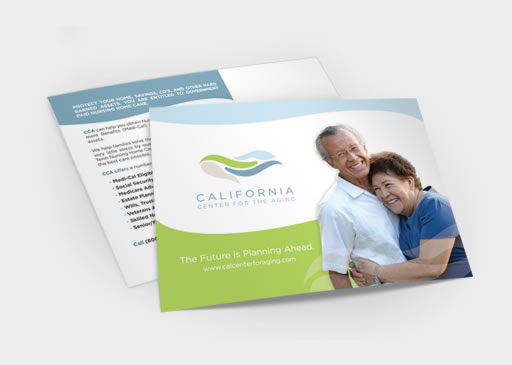


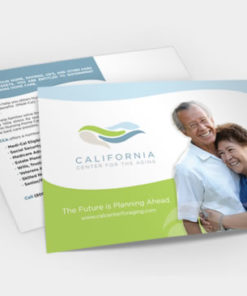



Reviews
There are no reviews yet.